3. Looks
Look code blocks change the way your sprites look.
3.1. Saying something

This code block makes a sprite say something lasting for the specified time.

This code block makes a sprite say something.
3.2. Thinking something

This code block makes a sprite think something lasting for the specified time.

This code block makes a sprite think something.
3.3. Changing costume
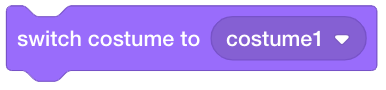
This code block changes the costume of a sprite to a specific one.

This code block changes the costume of a sprite to the next one.
3.4. Changing backdrop
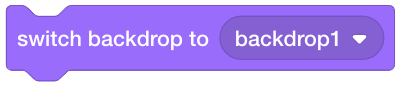
This code block changes the backdrop to a specific one.

This code block changes the backdrop to the next one.
3.5. Changing size
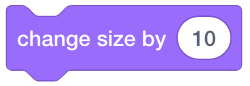
This code block changes the size of a sprite by magnitude.
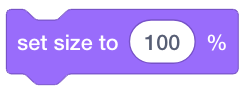
This code block changes the size of a sprite by percentage.
3.6. Changing color
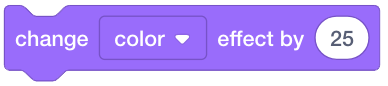
This code block changes the color effect.
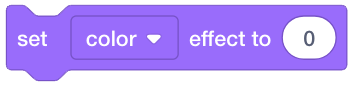
This code block sets the color effect to a specific value.
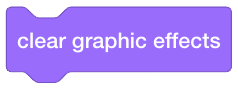
This code block clears the graphic effects.
3.7. Showing and hiding

This code block shows a sprite.

This code block hides a sprite.
3.8. Layers
The stage has layers. Layers that are in the front blocks those that are in the back. The following code block changes the layers of a sprite.
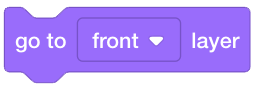
This code block changes which layer, front or back, a sprite will be placed in.
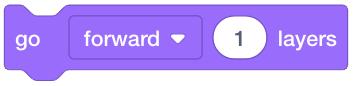
This code block sends a sprite forward or backward into the layers.