7. Sensing
Sensing code blocks allow your program, sprites and objects to sense the stage.
7.1. Touching

This code block detects when something is touching the mouse pointer.

This code block detects when something is touching the edge.

This code block detects when something is touching a specified color.

This code block detects when two specified colors are touching.
7.2. Distance

This code block detects the distance to the specified object (for example, mouse pointer).
7.3. Asking
You may get input from users.

This code block asks the user for input.
7.4. Keys

This code block senses when the space bar is pressed.

This code block senses when the up arrow is pressed.
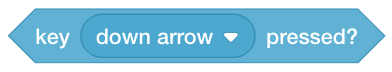
This code block senses when the down arrow is pressed.

This code block senses when the right arrow is pressed.
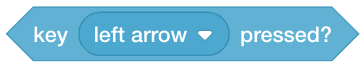
This code block senses when the left arrow is pressed.
7.5. Mouse

This code block senses if the mouse is pressed down.

This code block senses the x coordinate of the mouse.

This code block senses the y coordinate of the mouse.
7.6. Drag

This code block sets the drag mode.
7.7. Timer

This code block resets the timer.
7.8. Stage
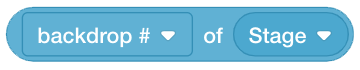
This code block senses the backdrop of the stage. For example, is it the first, second, third, and so on backdrop?

This code block senses the backdrop name of the stage.
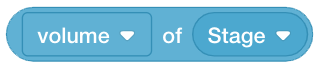
This code block senses the volume of the stage.

This code block senses the specified variable of the stage.
7.9. Days

This code block senses the number of days since the year 2000.