4. Sound
Sound code blocks controls sounds.
4.1. Playing sound
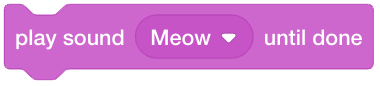
This code block plays a sound and blocks all code following it until the sound is finished playing.
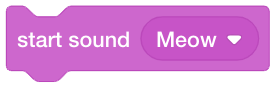
This code block plays a sound and is not blocking.
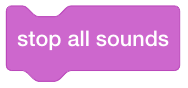
This code block stops all sounds.
4.2. Changing pitch and pan effects

This code block changes the pitch effect by an amount.
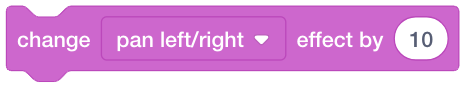
This code block changes the pan left-right effect by an amount.
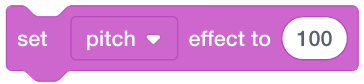
This code block sets the pitch effect.
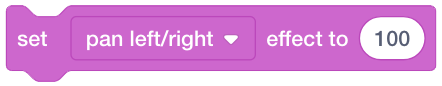
This code block sets the pan left-right effect.
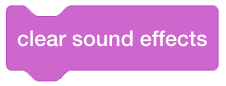
This code block clears the sound effects.
4.3. Changing volume
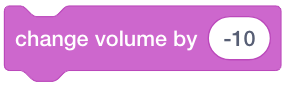
This code block changes the volume by an amount.
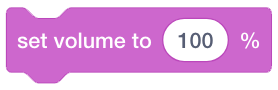
This code block changes the volume by a percentage.